Hi everyone! 👋
As we prepare to launch our genesis collectibles (aka NFTs) next month, we know we have a lot of newbies in our community—some only to the Solana ecosystem and others completely to Web3. Because first-time onboarding to Web3 can often be slow due to the preparation needed in advance, we wanted to share a primer early to our community so when the opportunity comes to mint next month, everyone that is allowlisted can be ready.
Before we dive into step-by-step instructions, let’s help our total Web3 newbie friends understand the bigger picture. For Everseed’s genesis NFT launch, we suggest you have two accounts set up to participate:
Wallet 👜
Exchange 💱
Let’s break down each below!
Wallet 👜
A Web3 wallet is akin to a digital version of your IRL wallet. With your IRL wallet, you don’t carry all your saved money with you wherever you go because that’s just not smart. Wallets get misplaced, fall out of pockets, and unfortunately in some cases get stolen. You should have the same mindset with your Web3 wallet: only keep what you need to use day-to-day inside it, and still protect it at all costs! ⚠️
For our genesis NFT launch, the only currency Everseed will accept is carbon-neutral Solana. The most popular wallet used with Solana right now is Phantom. It’s currently available as a desktop browser extension or iOS app, but we recommend the former to be compatible with Everseed’s upcoming launch.
Pro Tip: Many cybersecurity experts recommend using a secondary browser for all non-critical browser extensions. For example, if you use Chrome day-to-day, abstain from installing browser extensions on Chrome, and instead use a separate browser like Firefox for these extensions.
Here is Phantom’s official guide on getting started, but the process is pretty simple:
Download and install the Phantom browser extension.
Launch Phantom and click on “Create New Wallet.”
Most importantly, record and store your “Secret Recovery Phrase” in a safe and secure place, ideally off your computer. It is extremely important that you remember your Secret Recovery Phrase, and that it stays secret! The Secret Recovery Phrase can be used to recover a wallet and add it to other devices in the future. So, anyone who has that phrase, even if it is NOT you, can use it to access (and take) everything in your wallet. ⚠️
Pro Tip: Many Web3 veterans prefer using at least two wallets: a “hot wallet” and a “cold wallet.” The hot wallet is akin to your IRL wallet, one that you don’t mind taking and using everywhere you may go in Web3, even if it’s risky. The cold wallet is akin to an at-home safe, one that stores more valuable items, like your passport for example, that you only need to transfer into your hotter wallet(s) for special occasions.
Now that your Phantom wallet has been set up and your Secret Recovery Phrase is secretly stowed away, let’s move on to topping up the wallet with the special currency we need, Solana (aka SOL). Each of Everseed’s genesis NFTs will be sold for a mint price of 1 SOL or less. Taking into account minor transaction fees, we estimate that at most you will need 1.05 SOL (roughly ~$100 equivalent using today’s pricing).
How does one buy this currency called Solana? Within the Phantom wallet, some of you may have the option to use an existing debit or credit card to “Buy with MoonPay”:
However, MoonPay has had some recent troubles with certain banks, so it is a common occurrence for many card payments via MoonPay to be declined by your bank.
Although it is more time consuming, our recommendation is to not bother with MoonPay and follow our instructions below on how to set up an account with an exchange.
Exchange 💱
Instead of using debit or credit cards to buy Solana, many opt for setting up an official account with a cryptocurrency exchange. Think of these exchanges like a merchant or trader who helps you exchange the fiat money you use IRL (like dollars, euros, etc.) for Solana, or the money you can use in our digital society, Everseed. In a way, a crypto exchange acts like an intermediary between your normal bank account and your digital Phantom wallet.
There are various different crypto exchanges that have integrated with Solana, but each exchange supports different countries. In no particular order, our suggestions include:
Each exchange will have its own requirements for information needed from you to set up an account. It’s important to note that these exchanges are highly regulated by the government (similarly to a traditional bank), which is why you should expect to send supporting documentation proving your IRL identity during the onboarding process with these exchanges. It is customary for this process, known as KYC (or “know your customer”), to sometimes take up to several weeks, which is why our recommendation is for you to set up an account with an exchange ASAP if you are completely new to Web3 and want to have enough time to buy an Everseed NFT. ⌛
Once the exchange finishes its official KYC process, you then need to link one of your existing bank accounts to the exchange so you can use the fiat money in your bank to buy Solana. After successfully purchasing SOL at the exchange, the last thing you need to do is deposit that SOL into your Phantom wallet:
Open your Phantom wallet, click on the “Deposit” button, and select “Solana.”
The QR code you see and the string of alphanumeric characters below it serve the same purpose: this is the public “address” of your wallet, and what you use to receive funds from other sources. You may use either the QR code or the text string in your exchange account to send SOL to your Phantom wallet. Here is Phantom’s official guide for how to deposit SOL with supporting screenshots.
That’s it! 🎉
Newbie Tip: If setting up these accounts was all new for you, we really recommend that you avoid using either your wallet and/or exchange account(s) on other sites for now until after we release a future blog post about how to keep yourself safe and avoid scams in the currently wild world of Web3. Web3 is both exciting and scary because you can use digital wallets like Phantom to easily connect and access different online products and communities. Frequently these sites or apps may ask you to “sign” (aka approve) requests in your wallet. Sometimes these requests are innocuous, like just granting permission for the other party to see what’s inside your wallet, but that is not always the case. Malicious attacks often involve unsuspecting wallet users signing and approving transactions that allow scammers to drain everything from their wallets. ⚠️
If you have any questions or concerns about anything discussed in this blog post, feel free to send us a report in the #report channel of our official Discord server.
Safety first!
kliuless
Kenny
P.S. Special shoutout to our early community member, 0xElle, for her help on this blog post!
P.P.S. We’ll be resuming our regularly scheduled dev blog series with our post on Everseed’s Creative Direction releasing in just a couple of days. 🙌
Coinbase: https://www.coinbase.com/places





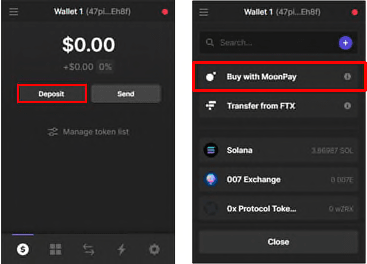

so excited about Everseed, how many NFT per Wallet can be minted?
Excellent guidance. Proud to be a member, thepoetsuede!